One thing that seems to hold a lot of people back from starting their VA business is creating their website and blog. Many VAs get going with training, planning, designing their offerings, only to get stuck with their sites, either paralyzed about making the wrong choice or endlessly tweaking their site or getting hung up on tech issues.
I’m here to help! Okay, the first thing to keep in mind is that it’s better to have something very simple up than the PERFECT site and you can ALWAYS improve as you go along. Get your site up faster so you can start booking clients.
First things first, which platform will you choose to host your VA site on? The two main options I see are Squarespace and WordPress. So what’s the difference and which one is best for YOU?
Squarespace
Squarespace is a subscription-based blogging platform that provides hosting for you, much like Blogger, but a lot prettier.
PROS:
Simple.
One of the biggest benefits to Squarespace over WordPress is that it’s super easy for even non-techies to set up. Not only is it simple to get started, but simple to navigate and to write in. The straightforward and high-quality templates also do well in search engines, so clients will have an easier time finding you in Google.
Customer Service.
They have excellent customer service, so even if you do mess something up or get stuck, there’s always someone to help you.
Beautiful Templates.
Squarespace is known for their beautiful, simple designs. You have a variety of gorgeous options designed for you. Just plug and play your individual elements to make it your own, and you have a lovely, user-friendly website.
CONS:
Limited Flexibility.
Though there are a variety of beautiful themes, you are limited to what Squarespace has to offer. Also, you have fewer options regarding plugins which can start to make a difference as your business grows.
You might find it lacking as it can’t help you automate business tasks on the same level as other platforms can. I’ve also heard that their eCommerce and membership site options aren’t very robust. When you’re starting your VA business website, this may not matter to you, though it’s something to consider if you have dreams of adding a shop or trainings to your business down the line.
Data Portability.
This is probably the biggest con, as far as I’m concerned. Should you ever want to move platforms, you have a limited ability to do so. You cannot export shop pages, audio and video blocks, and more.
WordPress.
WordPress.org is an open-source (and completely free) platform, though you will have to purchase hosting and might want to buy a premium theme.
PROS:
Can also be simple.
WordPress is open-source, and there are a ton of options for themes, many of which are very simple drag-and-drop options. Well-built WordPress themes also tend to do better in search engines than Squarespace themes (or so I’ve been told!).
Automation.
As you grow your VA business, you’ll find it can be harder and harder to keep up with your own business work. Client work will always be the priority, and that’s as it should be, but WordPress can help you stay on top of your business with plugins. There are plugins to promote new posts on social, to keep older posts in circulation, and to help your readers share your work.
There are plugins to help you schedule calls with clients and automate other aspects of your business. A huge help as you get busy.
Flexibility.
The options for membership sites and eCommerce are fantastic. This is not likely to be something you want or need when you first start your VA business, but who knows down the line? You could sell swag 🙂 . You could maybe open a shop selling digital products to clients in your niche or maybe open up a membership site to help train others on your skills.
Portability.
You have access to all your data and are free to move all of it whenever you want.
Skillset.
Specifically as Vas, learning WordPress is a great tool to have in your toolbox. Many potential clients are going to be on WordPress and would love help managing their sites or at least want to work with someone who knows how to navigate it a bit.
CONS:
Learning Curve.
Depending on the theme you choose, you will likely need some time to get used to WordPress. It can help to have a professional set up your site.
Customer Service.
This is an open-source platform, so there is an incredible community of people who share information with each other and help you problem solve. HOWEVER! This is your site, and there’s nobody to call or who has to answer if something happens to your website.
I have had seriously amazing customer support from my hosting company, Dreamhost. I have no idea how supportive other hosting companies are and if it’s a plugin causing an issue, it will depend on the support of the company that made it. Some are really great and helpful, others, not so much.
People have very strong opinions on both sides of this Squarespace vs. WordPress argument.
It’s intense! I will say right now that I prefer WordPress, but I also completely see how Squarespace is better for some users. This is my attempt to honestly compare the pros and cons of the two platforms, specifically for virtual assistants or other freelancers.
So which should you choose? I think if you’re stalling out on starting your business, go with Squarespace. You’ll get it done and faster.
BUT! If you’re willing to push through and take the time to learn more about WordPress, I absolutely feel this is the better option. You’ll be teaching yourself a marketable skill and overcoming some unhelpful tech fears. Plus, you give yourself more options and flexibility down the line.
However, as I admitted I’m biased towards WordPress, I’d LOVE to hear from you guys on this.
Tell me why I’m wrong or what else I haven’t considered!
*I sometimes link to books, tools, and other things that I adore and may receive a small commission for it, at no additional cost to you. Read my full disclosure here.
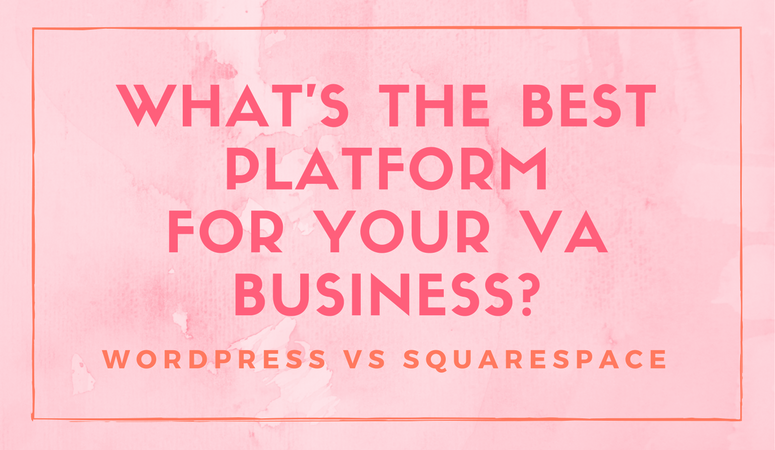
Leave a Reply